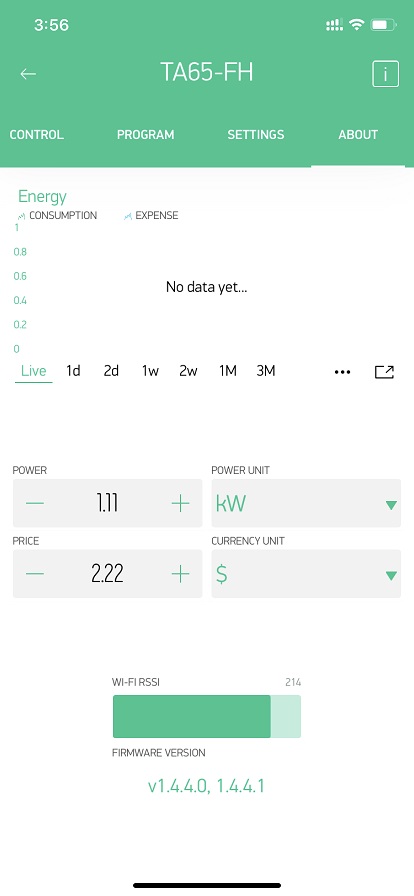Avantec Thermostat Project based on Blynk App¶
Project¶
Switch project¶
Edit mode¶
Play mode¶
Devices status¶
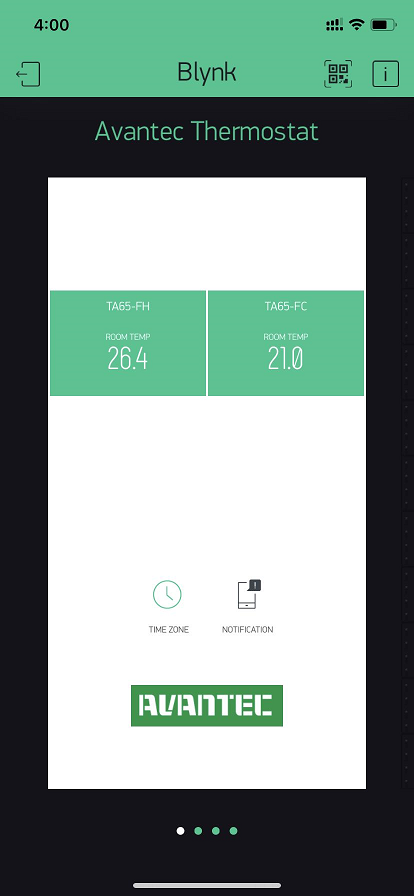
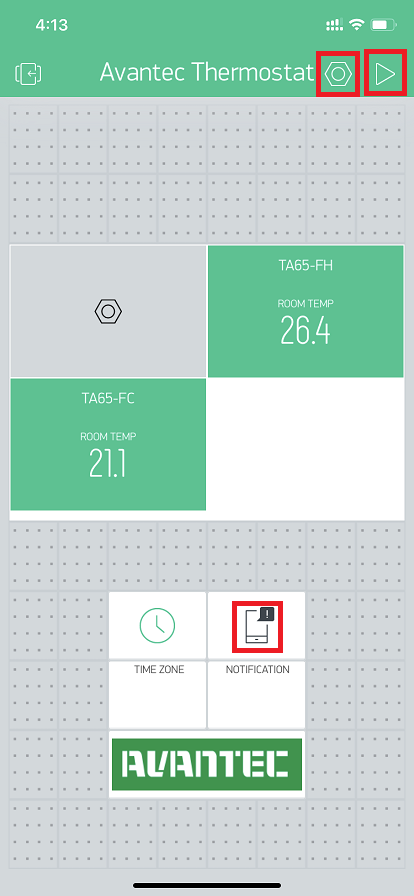
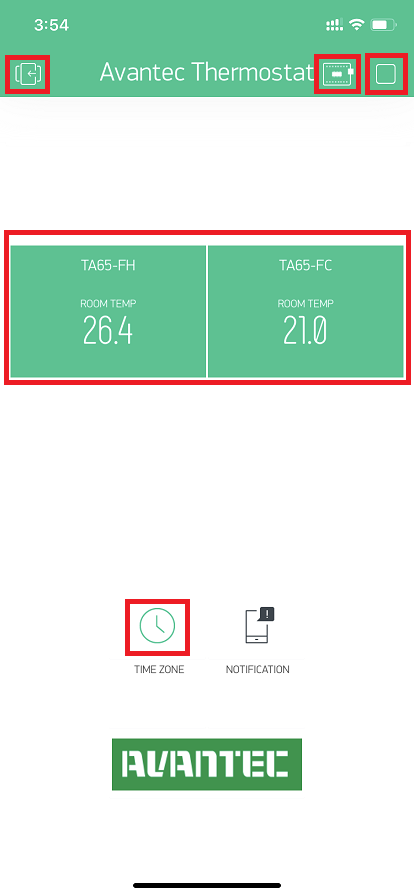
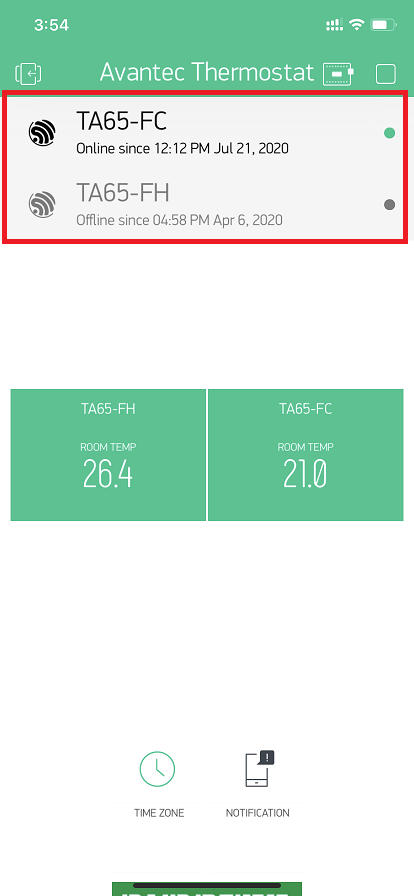
 : skip to Project Settings
: skip to Project Settings : skip to Play Mode
: skip to Play Mode : skip to prior page, eg: Edit Mode
: skip to prior page, eg: Edit Mode : skip to Devices status
: skip to Devices status : skip to Edit mode
: skip to Edit mode : skip to RTC Settings in play mode or edit mode
: skip to RTC Settings in play mode or edit mode : skip to Notifications Settings in edit mode
: skip to Notifications Settings in edit mode
Project Settings¶
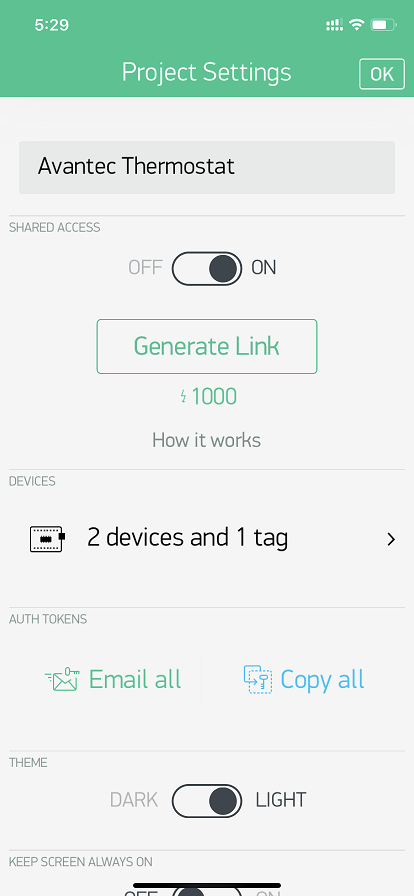
TA65-FC¶
TA65-FC Control¶
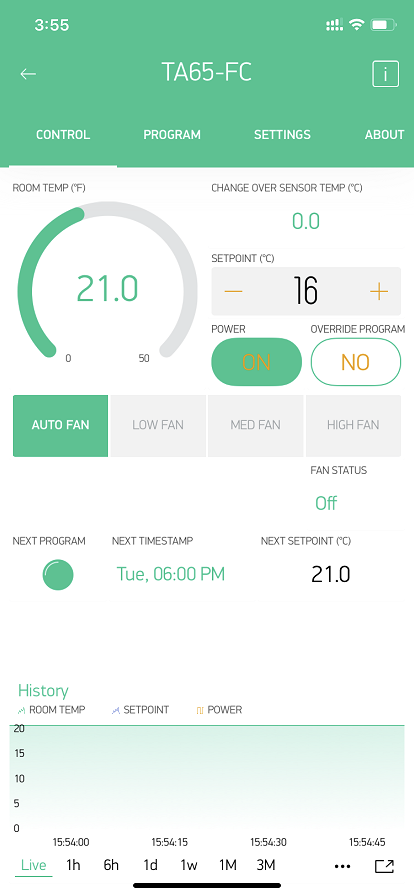
- In Control tap, Room Temperature, Changeover temperature, Current setpoint, Fan status and Next setpoint (next program) will be displayed.
- Press Power button to turn on or off the thermostat.
- Press + or – to adjust the current setpoint to override the program. The Override Program button turns green.
- Press the Override Program button to release the override or the override setpoint would be released in next program time slot.
- Press the Auto Fan, Low Fan, Med Fan and High Fan button to adjust the current relay of the fan coil.
- The history show the Temperature history. In 1day / 1week / 1month.
TA65-FC Program¶
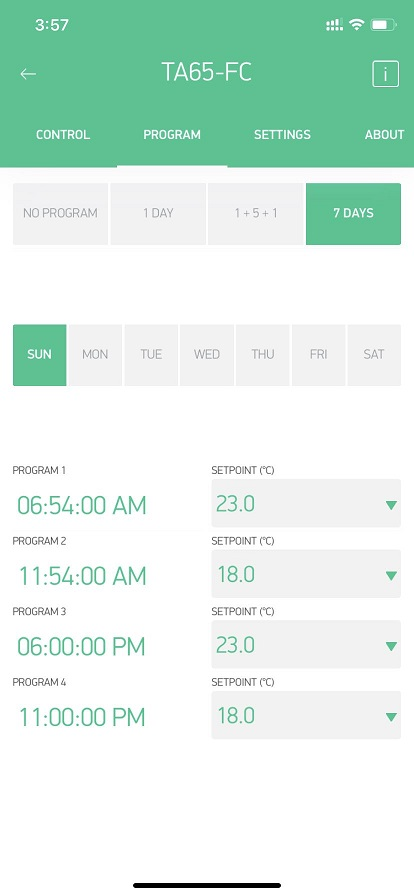
- In Programs tap, current program mode will be displayed. ( No Program / 1 Day / 1+5+1 / 7 Days).
- When No Program is selected, no setting can be adjusted.
- When 1 Day / 1+5+1 / 7 Days program is selected. Program time slot and setpoint can be adjusted.
TA65-FC Settings¶
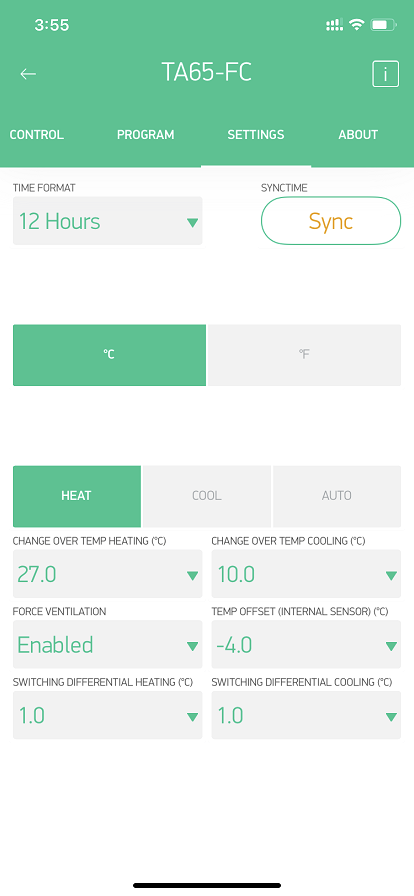
- In Setting Tap, Internal setting can be adjusted.
- Heat / Cool / Auto changeover mode can be selected.
- Changeover Temp Heating / Changeover Temp Cooling Setpoint only effect when Autochangeover mode is selected.
- Temperature offset is adjusted only when there is difference between the actual temperature and the measured value from thermsotat.
- Thermostat clock will be synchronized when Sync is pressed.
TA65-FC About¶
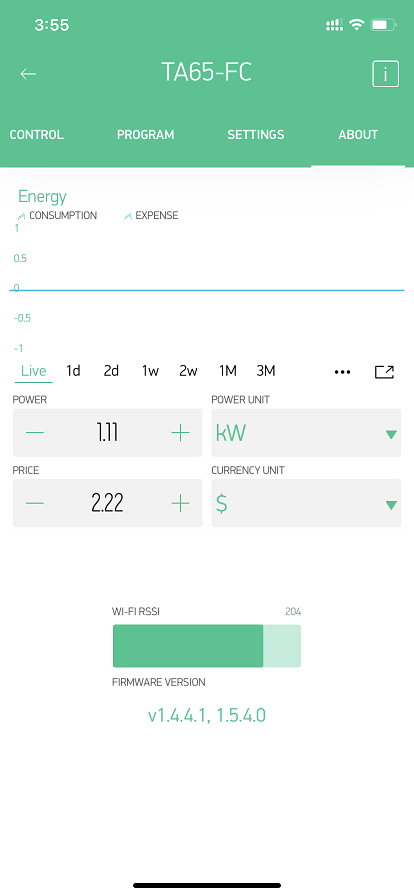
TA65-FH¶
TA65-FH Control¶
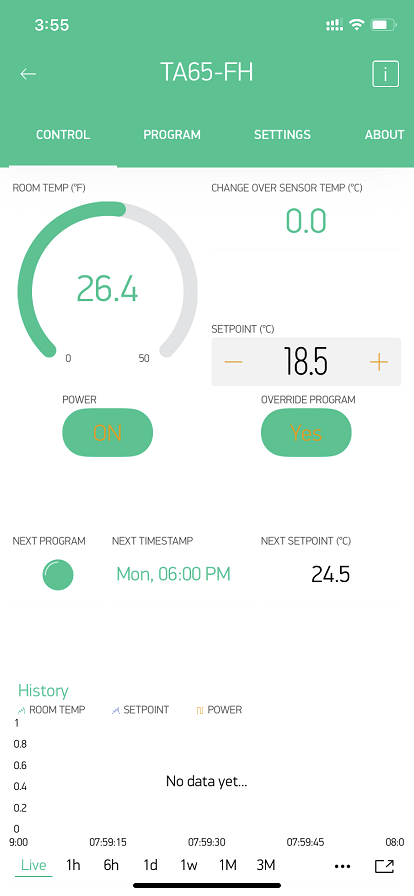
- In Control tap, Room Temperature, Changeover temperature, Current setpoint, Fan status and Next setpoint (next program) will be displayed.
- Press Power button to turn on or off the thermostat.
- Press + or – to adjust the current setpoint to override the program. The Override Program button turns green.
- Press the Override Program button to release the override or the override setpoint would be released in next program time slot.
- The history show the Temperature history. In 1day / 1week / 1month.
TA65-FH Program¶
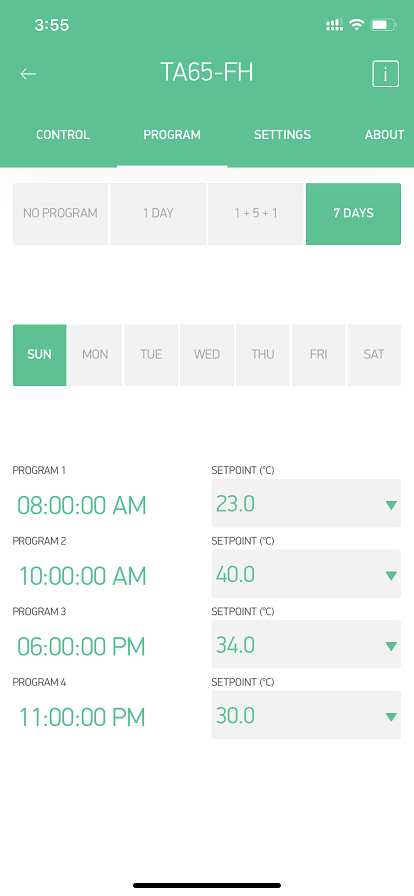
- In Programs tap, current program mode will be displayed. ( No Program / 1 Day / 1+5+1 / 7 Days).
- When No Program is selected, no setting can be adjusted.
- When 1 Day / 1+5+1 / 7 Days program is selected. Program time slot and setpoint can be adjusted.
TA65-FH Settings¶
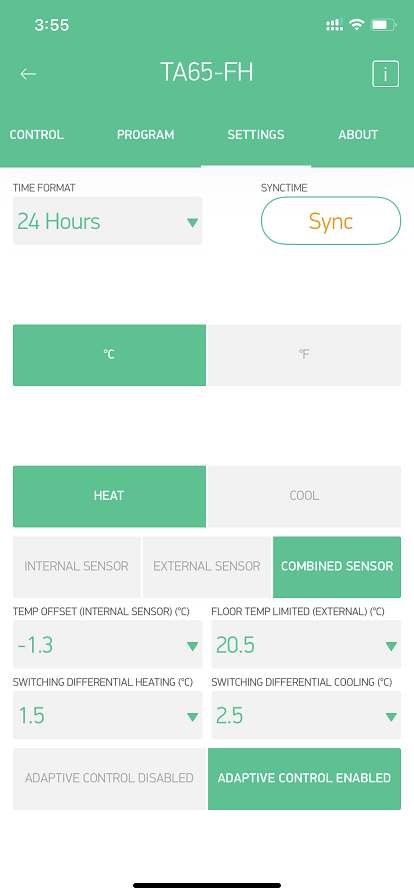
- In Setting Tap, Internal setting can be adjusted.
- Internal Sensor / External Sensor / Combined sensor can be selected when it is in Heat mode.
- Only Internal Sensor will be used when it is in Cool mode.
- Temperature offset is adjusted only when there is difference between the actual temperature and the measured value from thermsotat.
- Thermostat clock will be synchronized when Sync is pressed.
TA65-FH About¶